
Realmweaver
Each player is tasked with meticulously crafting each NPC, developing unique background narratives, distinct personality traits, hobbies, occupations, attitudes, and life objectives for every character. The complexity of these details directly influences the quality of the results. Following the creation phase, the computer AI oversees the NPCs' behavior, adhering to the parameters set by the player. As the number of NPCs increases, the AI systematically simulates a wide range of social networks and adapts to changes in the surrounding environment, enriching the overall experience with a diverse spectrum of these characters' unique qualities.

Role
Research, Ideation, visuals, Prototyping, Interaction, Communication
Timeline
4 Month Project
Tools Used
Adobe CC, Figma
"In every character, there is a story waiting to be told, and it is our task as creators to breathe life into their tales."
Graphic Style
In my simulation game, which heavily incorporates AI elements, my primary goal is to emphasize the autonomy and storytelling capabilities of each character. Drawing inspiration from the original Pokémon game, I admire its effective visual presentation. By minimizing dependence on images, players can immerse themselves in the intricacies of game character settings. The simplicity and accessibility of the artistic style enhance the understanding of character models and environments.
Character Design
4px

100px
100px










Character Movement
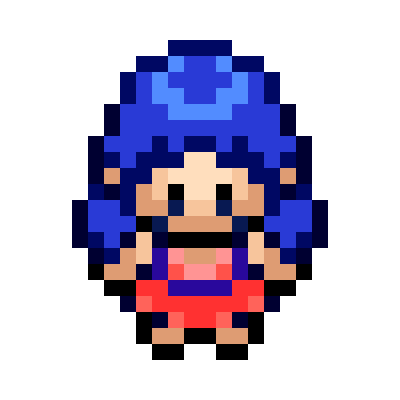


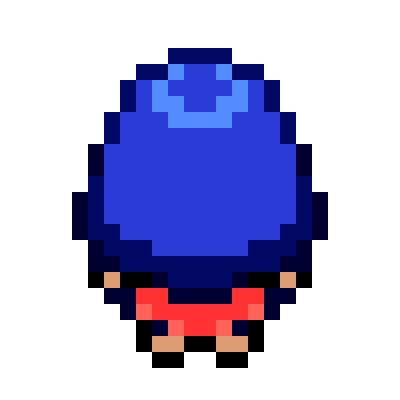

Environment Elements












Topdown View Game Style

World Defind
Ideas

Define



The world map is designed using pixel art, where each terrain type is represented with a distinct color—such as yellow for deserts, white for snowfields, green for forests, and gray for roads. This visual approach not only simplifies the geographic complexity but also makes it intuitive for users to recognize and differentiate various biomes at a glance.
The map is directly connected to the zoom and navigation system. As players zoom in, the interface transitions smoothly from the simplified pixel map to detailed in-game environments. This creates a seamless bridge between macro-level planning and micro-level exploration, allowing users to shift perspectives without friction.
This design encourages users to think strategically about world layout, while also enabling immersive storytelling and exploration within those terrains. By linking the map and gameplay views through scale-based transitions, the system supports both overview navigation and detailed interaction in a consistent visual framework.
UI Interface Defind
World Genaration Defind

Character Generation Defind

UI Interface (HI-FI)


After entering the world, the view will lock into a focused perspective so players can observe all the world’s details.
The game also features intuitive controls:
-
Mouse Hover: Shows basic character info in the lower right.
-
Mouse Click: Opens an operation panel with character details, background, tracking, and observation options.
-
Mouse Drag: You can move the character directly (though this will interrupt the character’s preset actions).
As shown: when choosing to view character details, you can see background, items carried, mood, life experiences, and relationships.
Character Details: Displays core yet detailed information—name, background, status, mood, items, backstory, and current activity.
Background Stories (Character History): Shows major life events in animation format by year. Users can freely view or edit, just like world creation—users can edit freely or let the system expand the story based on changes. The interface includes search functions for quickly locating key moments.
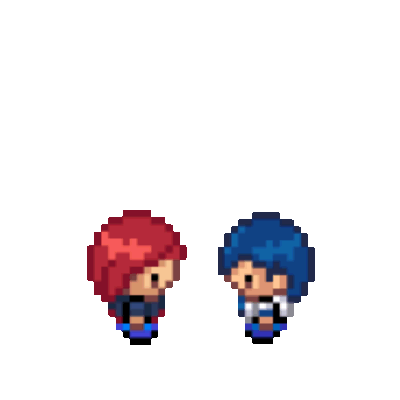

All characters move and interact in real time. Users can observe their interactions.
As shown in the image: a blue-haired girl is walking toward a red-haired boy.
Above their heads, icons show what they’re doing and their mood.

Players can zoom in to observe multiple characters at once.
Users can control the time flow in the game: speed up, slow down, or pause. You can pause anytime to observe changes happening in the world.
World Generation (Hi-Fi)
After launching the game, this is the initial interface you will see. The design concept is to present a computer desktop in a way that suits the style of a game. Users can freely move desktop icons and view all the worlds they’ve created on the desktop (each world appears like software that can be clicked to enter).
This presentation combines the familiar look of a computer desktop with a game interface, enhancing the sense of immersion.
When you select a world, a small window appears showing basic information about it, such as the world’s name, population, development progress, and a miniature world map.
If this is your first time entering the game, you can also choose to create a new world. You can either start with a world that already has a complete setting or create your own world from scratch, building the background and rules you want (essentially acting as a true creator).
If you choose to completely create your own world, you’ll be taken to this interface. Here, users can fully express their imagination by writing a background story, world layout, and basic world information.
This interface also includes user-friendly editing features. The system can help you based on your needs, such as:
AI Automatically Generates: The system creates a complete world setting from scratch.
(The world is 100% unknown; the background story will be very detailed. Players can modify it afterward.)
AI Automatic Supplement: The system expands on and completes the information you've already written (e.g., world background, city names, etc.).
(A world that already has settings to help users better understand the game.)
Target Help: Users can select existing content, and the system will expand or refine it without altering the original setting.
(The world will remain as close to the user’s input as possible, depending on the level of detail provided.)
Character Genaration (Hi-Fi)
After creating the world and entering the game, the system will ask whether you want to edit existing character backgrounds. On this interface, you can let the system generate a full backstory just by inputting a few keywords. You can also write your own story.
In this case, I created the character: Jerry Storm Heart (as he was mentioned in the world setting and will be a legendary figure in the world).
I entered the following traits:
Kindhearted, Hardworking, Curious, Gardening, Music, Farmer, Night Hunter
I wanted him to be a cool superhero figure, so by day he’s a farmer, and at night a hero. Hence the professions “Farmer” and “Night Hunter.”
The system generated the rest of content.( Show in Picture)
The system built the character based on my settings and expanded on many of his traits.
Next is the Appearance Setup, which the system can also generate based on keyword input.
The system provides various customization options, so players can choose the character's appearance to their liking.
Finally, you can define the Character’s Relationships. The system automatically generates a relationship web (friends, family, enemies, pets, etc.) that fits the backstory, and allows users to edit/add/delete as needed.
Once all these steps are done, character creation is complete.
Character Genaration Flow

System
Mouse Right Click Functions

Edite Ability Before and After

On Hover
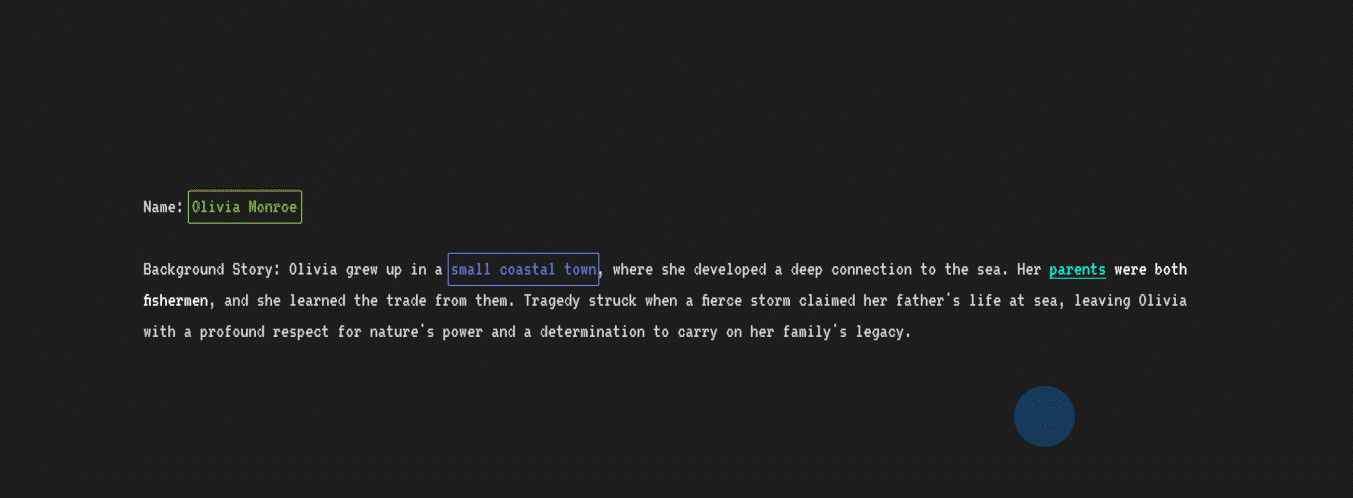
NPC on Hover
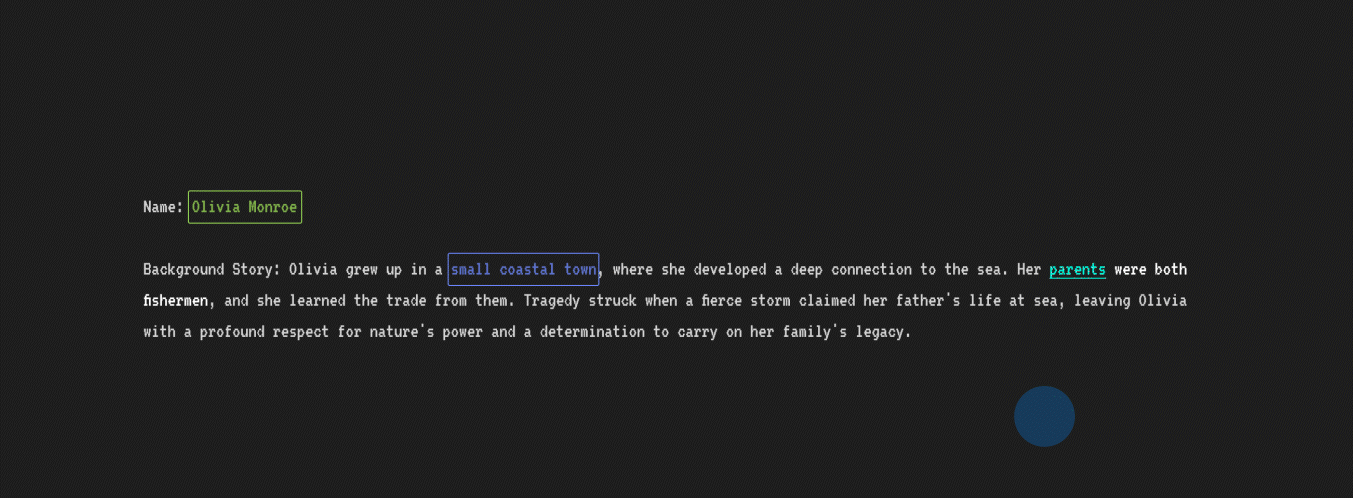
Location on Hover
Just like reading a novel, when faced with numerous names and items, it can be overwhelming to remember everything. This system helps users quickly locate characters, places, and items, and understand concepts. Even after long breaks from playing, you can catch up quickly.
While reading world lore or character stories, the system clearly marks character names, locations, and special items using different colors for clarity.
These functions also work during world creation and background writing. For example, if you write about a city named "A," the system will sync it to the map and highlight the name in blue.
Summary
This project is a conceptual design for an interactive simulation game that allows players to create and explore their own worlds through AI-assisted storytelling and worldbuilding tools. The idea was born from an interest in combining narrative freedom with intelligent systems to support creativity, especially for players who enjoy both designing and discovering.
The core design solution demonstrates how generative AI can be used not only to automate content but also to assist users in shaping personalized narratives, characters, and environments. The interface design focuses on clarity, flexibility, and ease of use, allowing users to guide the system while still being surprised by what it can produce.
This project reflects a potential future in design where user-generated content is no longer limited by technical constraints or narrative templates. Instead, intelligent systems can become collaborative partners—helping users build meaningful, dynamic experiences at their own pace and depth.






